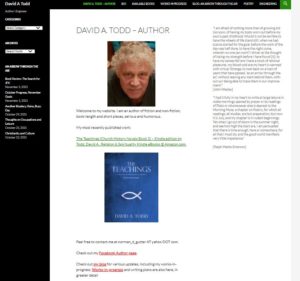
Those who read this blog regularly know that it has been a goal of mine for a long time to do some updates on the site. What specifically? A writer friend said having my bio on the landing page wasn’t best. It should be on a page by itself and have the landing page for notices. After thinking about it, and seeing what some other writers did, I decided she was right. Also, my works-in-progress page is forever behind times. I looked at it on Thursday and saw I hadn’t updated it in a year.
As I say, it has been a goal to do some updates, but I kept putting it off. Why? The short answer is: technophobia. Yep, I’m scared that I will mess up and will see my website go poof into the ether. My security program supposedly backs up my site, so in theory I could restore it, but that’s something I wouldn’t look forward to or have confidence in. So, for months, I’ve had updates as a goal but have put off working on it.
Last Wednesday I finished a certain milestone on a different project, and had to decide what to do next. I have my novel-in-progress to work on, but before I got back on that I took a look at my writing goals for the month. And there it was: Begin the process of revamping my website.
That’s a good thing to do today, I thought. So I did it. With WordPress, everything is menu driven. You don’t really need to know html for the simple things. It took me a little while to orient myself to the menu system, as it’s been that year since I last looked at it. But I finally did. I created a bio page, moved the bio from the landing page to the bio page, and saved. Then I put some new text and photos on the landing page. I saved and…I couldn’t find the bio page. What happened?

I discovered that you have to manually change the menu to have a new page show up on it. I’d done that twice before, at least eight years ago. So I dug into the menu on menus and got that changed. I hit save, and there was the Bio listed in the revised menu. That was enough change for a day.
On Friday, I looked at everything again. I realized that the Bio page needed some photos. So I searched my photos, selected a few (including the embarrassing 4th grade photo with the lock of hair sticking up), loaded them to the Bio page, saved. I think it looks fairly good. For good measure I added a couple of photos to other pages.
No, my website isn’t splashy like many peoples’. It never will be unless I learn html and grow an artistic bone. The best I can hope for is to do no harm with it, and I think I’m about there. This week I’ll update my works-in-progress page. I’ll also put a reminder on my calendar to update that page monthly
Think I’ll do it? Check back and see.