In a recent post I wrote about my hate affair (no love to balance it) with creating book covers. The saga continues. I received the proof copy of Acts Of Faith on Friday. To my pleasure, it was perfect. The cover was perfect. Everything was centered, the colors were good, the text was correct and nicely spaced. It was suggested that I make a tweak to it, changing the cover on the spine and changing the font on one block of text. I thought that would cause a slowdown, so I decided not to and just clicked “Publish”. That was Friday afternoon. And then I waited.
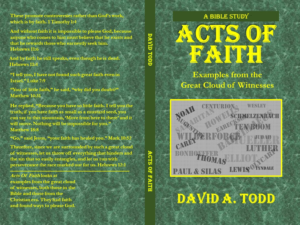
The wait is for a live body at Amazon to check the files. Typically this takes less than 24 hours. You get an e-mail, either it’s good and the book is published, or it is not accepted and you need to figure out what is wrong with it.
That e-mail came Saturday at 09:50 a.m., but I was outside doing yard work. I saw it when I can in around noon. And the verdict: “We checked your files and found issues you need to fix before your book can be published on KDP”, Sigh. They further said, “Resize your front cover so that the image or background on the front cover extends far enough beyond the edge. Add an extra 0.125″ (3.2 mm) along the top, bottom, and sides of your cover. This prevents manufacturing issues when the cover is trimmed.”
I was hoping to work on the Leader’s Guide for AOF that afternoon, but instead I worked on the cover. Since the proof copy was so good, I couldn’t see what was wrong with the cover. I checked my calculations of the size, which were correct. I went ahead and slightly enlarged it. But it’s more complicated than that. The front cover is a layer that sits on the background and is aligned with the edges of the background. Beneath that is an image size. At least, I think that’s how it works. Don’t ask me. I’m still an amateur with graphic arts software.
I looked the thing over, and realized everything wasn’t quite in alignment, but couldn’t tell what was wrong. I checked the size of each layer and they seemed to be correct. So I exported it to PDF, uploaded it to Amazon, checked the on-line book reviewer. It all looked good, so I clicked “Publish”, and went into waiting mode.
This morning (I’m writing this on Sunday), at 09:34 a.m., while at church and about to start our Life Group class, I received the e-mail: “We checked your files and found issues you need to fix before your book can be published on KDP” for the identical reason. One more sigh.
After Life Group, after church, after getting lunch and milk to take home, I went to The Dungeon—once again not to write, but to fix the darn cover. I decided I would invest an hour to fix it, then I’d just find a professional and hire the tweaking done.
I spent about 15 minutes checking the layers, checking all sizing, determining I didn’t know what the problem was. I thought maybe I should just use the Amazon cover building program, but found it was complicated. I searched Amazon for help, and found a way to talk with someone. I then spent a very not-so-pleasant 45 minutes on the phone with an Amazon rep. She was difficult to understand, and ultimately couldn’t help me. She sent me an e-mail of what the cover dimensions should be, which confirmed my calculations.
I had spent my hour, but decided maybe the thing to do was to try one more time, re-building the cover from scratch. I knew what I wanted, I knew the size, so it went quickly. In fifteen minutes I had all the elements in G.I.M.P. file except for the text on the spine. The first time around I created the spine text in PowerPoint and uploaded it to G.I.M.P. I wasn’t real happy with that. So, I decided to try once again to understand how to get the print tool to do what I want.
My problem was getting the text to center vertically in the text box. Horizontal centering is no problem, but I couldn’t see how to center it vertically. I had previously watched a YouTube tutorial on book spines using G.I.M.P. I watched it again, and they said nothing about vertical centering. I noticed he sized the text to the size he wanted, then pulled the limits of the box to match the text size, then aligned the box where they wanted it on the page. I looked at another tutorial, and they did the same thing. I decided I’d better do that.
I opened the text tool, changed the font type and size, selected bold and center, then typed the text and spaced it horizontally in the text box. Then I resized the box to match the text. I rotated it 90 degrees clockwise, and centered it vertically and horizontally on the background. Everything looked good. You can see the results in the illustration above.
One last task was to flatten the file into one layer before exporting the cover to a PDF. That was all done, and I uploaded it to Amazon, checked it in the previewer, and, once again, it looked good. I clicked “Publish” for the third time, and now, for the third time, I wait.
I’m simplifying it somewhat. I created the spine box and deleted what was obviously incorrect several times. I made the other tweaks of color and font, and now have them correct. At several times I had long waits, up to three minutes, while Amazon processed files. I used that time to look at the proof copy, and discovered two errors in the Table Of Contents and one error in a chapter subtitle. I made those changes and checked it in the on-line previewer. This was along with the final cover upload.
As I said, now I wait. It’s possible that an e-mail will arrive before this posts at 07:30 a.m. on Monday. If so, I’ll edit it with the verdict. I’m feeling optimistic. I understand G.I.M.P. a lot better. I understand how to work with layers much better. I feel fairly certain that the next time I go through this it will be much easier. All except choosing artistic elements that look good. Now that’s going to take a long time, if ever.