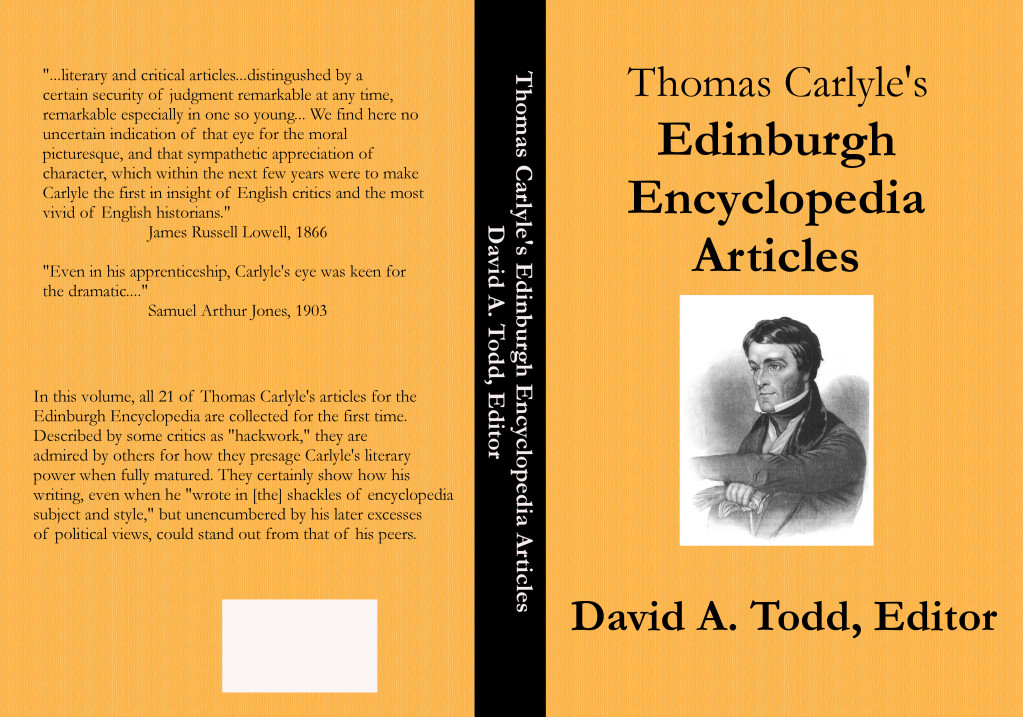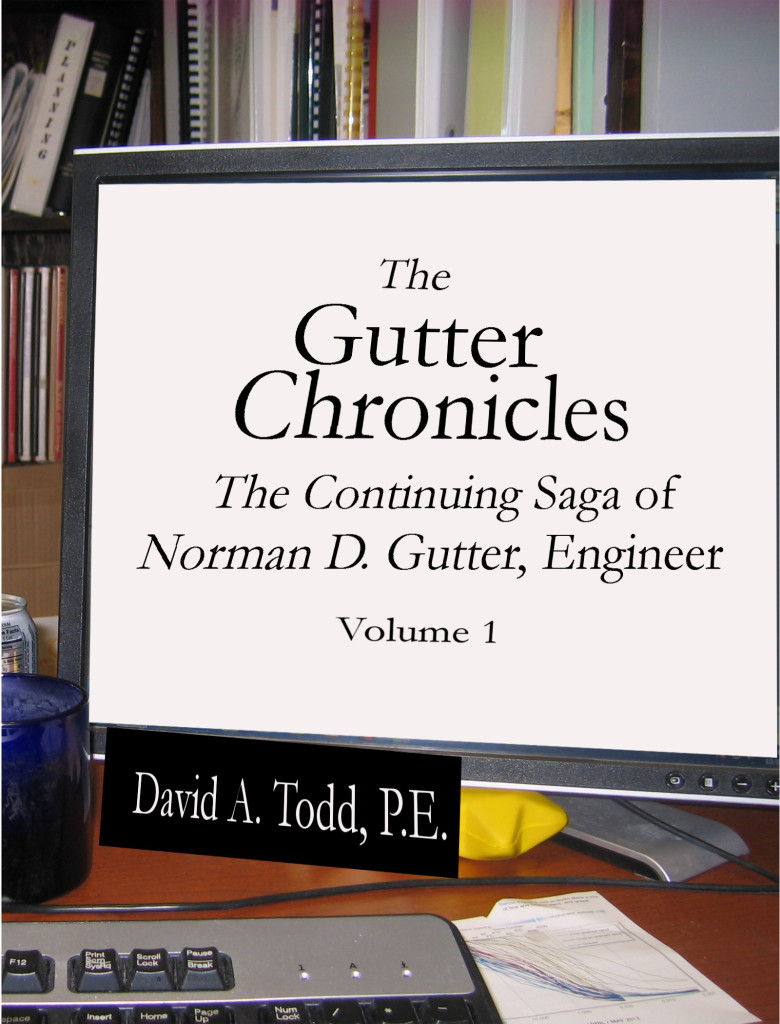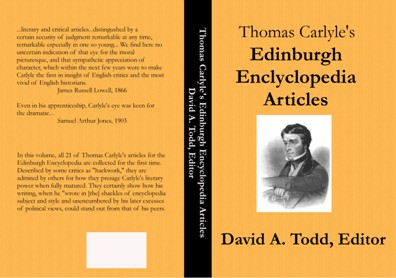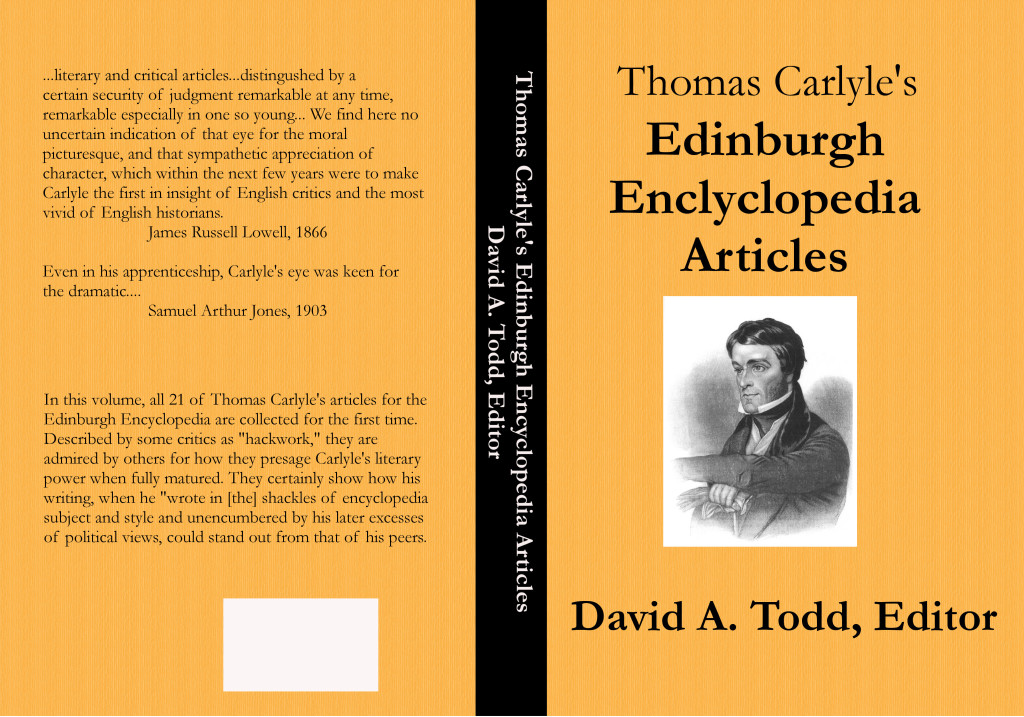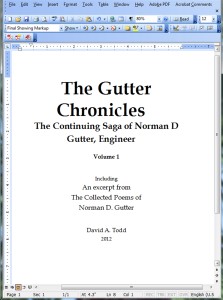As I work my way through the Time Crunch, which has turned out to be every bit as extensive as I expected, if not more so, I have slowly been taking time to evaluate various writing projects I’ve started and decide whether to just abandon them as opposed to put them on hold. For example, my book Documenting America: Civil War Edition, is on hold. I hope some day to get back to it. It may be more than a year from now, but some day.
One of my projects dealing with Thomas Carlyle is a bibliography of his writings. I believe I’ve written about that before on this blog. It’s not a true bibliography of the things he published, but rather a chronological listing of his writings. I’ve seen four full or partial bibliographies of his published works, from 1881, 1921, 1965, and 1988. None of them have a complete listing of what he wrote from earliest to latest.
Ah ha! I thought. That’s a hole in the published works about Carlyle that perhaps I could fill. So I began working on this in off hours, I’d guess close to a year ago. I played around with what form it would take, how comprehensive it would be, etc. I worked with the first 50 items, got them in the correct order (as I saw it; another researcher might differ with me on a few), and typed it all up. Here’s an example of what it looks like, one item snipped from it.
![Chronological Bibliography [table form] a snippet](http://davidatodd.com/wp-content/uploads/2014/11/Chronological-Bibliography-table-form-a-snippet.jpg) This looks at those other four bibliographies and compares them to each other and to mine.
This looks at those other four bibliographies and compares them to each other and to mine.
During this Time Crunch I was still working on this project. Since looking at Carlyle’s letters was essential to this work, I was going through his letters one by one at the Carlyle Letters Online, finding references to different projects, and adding them to the manuscript of my chronological composition bibliography. A letter or two an evening and having my manuscript notebook handing to pencil in a few things seemed a good way to fill odd moments between major evening activities and bed time.
But, early this week, it all became too much for me. I decided the heck with it. The notebook, the two bound bibliographies, and whatever loose sheets are lying around for this project are all going on a shelf or in a drawer somewhere, perhaps never to be seen again this side of my eternity. The project is too big for completing in 20 minute time chunks.
When I say the project is abandoned, does that mean I will never come back to it? That’s my intention, but never say never, as they say. Who knows what attitudes and time retirement will bring when at last it gets here? Maybe I’ll write again, and maybe I’ll pick up this project again. But here I state my claim that I have no intention of ever picking it up again.
There, that’s said and done. One less thing to worry about not getting done. Tonight, when those items go to their resting place out of sight and out of mind, I believe I’ll have a moment’s peace.